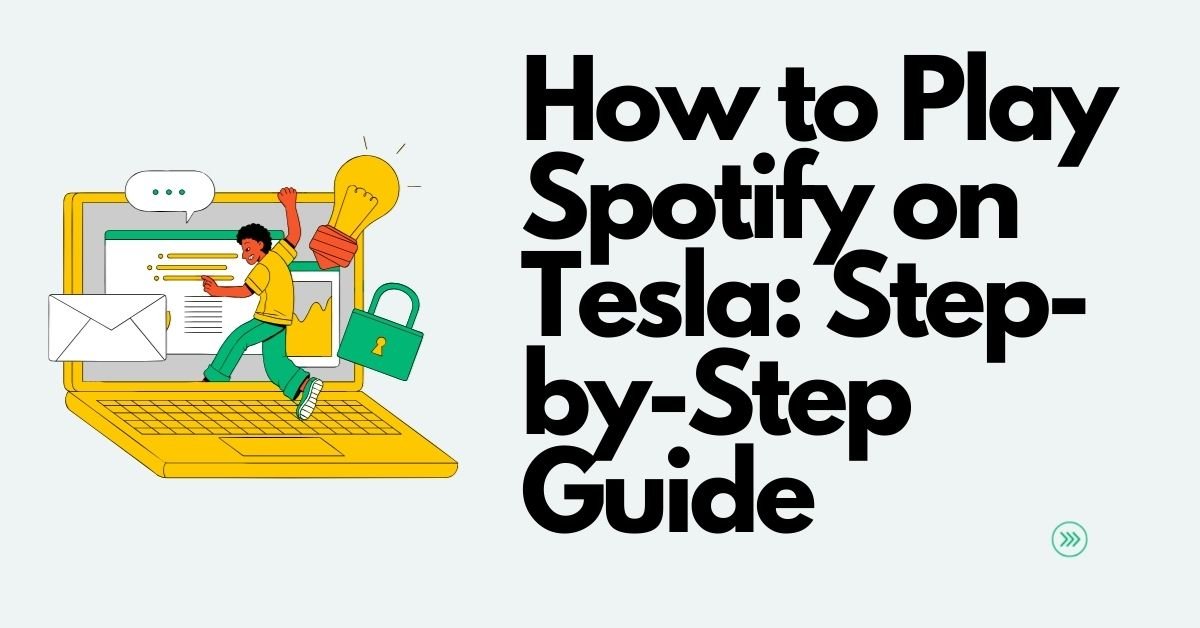Play Spotify on Tesla, Tesla Model S, Model 3, Model X, and Model Y come with a built-in Spotify app. The integration of Spotify allows Tesla owners to access their Spotify accounts directly from the vehicle’s touchscreen interface and enjoy their favorite music while driving.
When you confirm your vehicle works with Spotify, simply login to your Spotify Premium account and start streaming your favorite tunes. It’s the easiest way to enjoy Spotify music and stay entertained on the road.
Steps you follow to run Spotify in Tesla
1. Through the Built-In Spotify App:
Step1:
Go to your Tesla’s touchscreen and click on the menu.
Step2:
Select Spotify from the apps list, then enter your username and password to log in to the Spotify Premium account.
Step3:
you can explore your Spotify library directly on your Tesla.
2. Through Bluetooth:
In Tesla Spotify used for free is possible by using Bluetooth. The process is easy all you need to do is use Bluetooth to your car’s audio system. This way, you can enjoy your music without paying any extra money.
Step1:
Click on the Bluetooth icon in the top right corner of your Tesla touchscreen, and open it.
Step2:
Enable the Bluetooth from your mobile and add a new device
Step3:
On Tesla, select your smartphone for Bluetooth connection between them.
3. Through USB
Currently, Tesla vehicles do not support playing Spotify through a USB flash drive. However, you can access Spotify directly through the Tesla’s built-in touchscreen interface by using the Spotify app, provided you have an internet connection either through Wi-Fi or the vehicle’s cellular connectivity.
But it is now possible to play songs on Spotify through USB by using extra tools like Noteburner and ViWizard.
USB by using Noteburner:
By downloading Spotify tracks on your USB stick and easily plugging it into your Tesla’s USB port, you will get all your favorite tunes without any interruptions or buffering issues. But you need a Noteburner Spotify music converter. This powerful NoteBurner tool is designed in such a way that you can download any Spotify playlist, podcast, radio, or audiobook to various formats that include MP3, AAC, FLAC, WAV, AIFF, or ALAC, making the process easy. You can then transfer the converted files to any music player of your choice without restrictions. After that, you can enjoy your favorite Spotify playlists on the go to your heart’s content.
Just download Noteburner on your computer. It works on both Windows and macOS systems.
USB by using ViWizard:
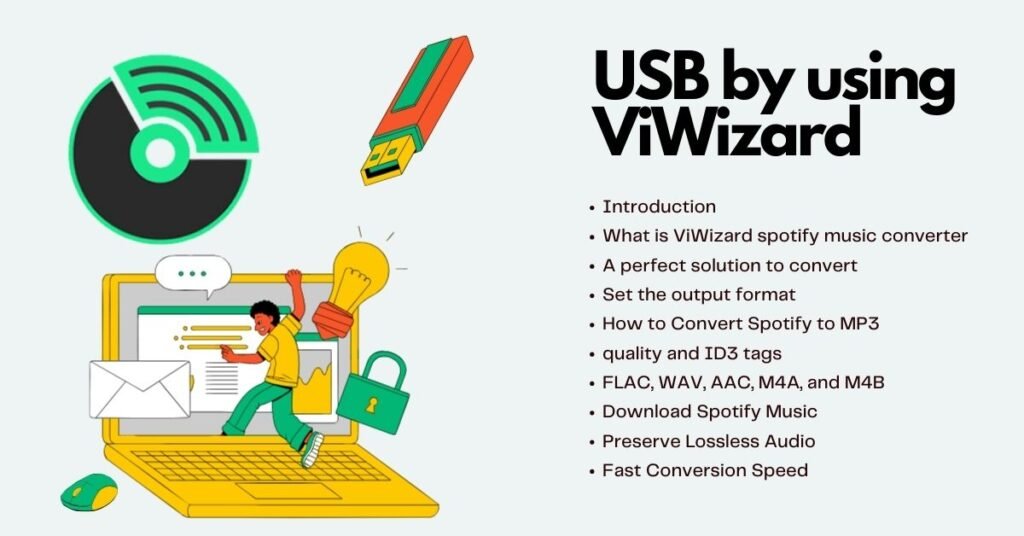
By downloading Spotify tracks on your USB stick and easily plugging them into your Tesla’s USB port, you will get all your favorite tunes without any interruptions or buffering issues. But you need ViWizard Spotify Music Converter. This powerful software allows you to download and convert Spotify songs seamlessly, regardless of whether your car supports the Spotify app. With ViWizard Spotify music converter you have the flexibility to enjoy your Spotify tracks in your Tesla using either a USB-connected flash drive or a Bluetooth-connected device. you can listen to your favorite tunes on the go seamlessly.